Alipay Wallet
API Version
Minimum required API version: 1.2.0
Requests
The following table lists all supported requests for ewallet-based transactions.
Use the bodybuilder to create a sample request body for each request type.
| Request | Partial/Multiple | Mode | Notes |
|---|---|---|---|
| Charge | Both partial and multiple are supported | Asynchronous | Installments are not supported. |
| Refund | Both partial and multiple are supported | Synchronous | The refund must be initiated within a certain time period after the payment, which is specified in your contract with Alipay. Usually, a 365-day period is specified. |
Setup Procedures
The following table lists the setup procedures that are specific to this provider.
| Configuration | Required/Optional |
|---|---|
In the PaymentsOS Control Center, configure the following credentials:
| Required |
Integration Procedures
The following sections list the integration procedures that are specific to this provider.
Implementing the Payment Flow
As part of the payment flow, you must redirect customers to the Alipay page on which they can complete the transaction. The following image shows the high-level flow for integrating with Alipay.
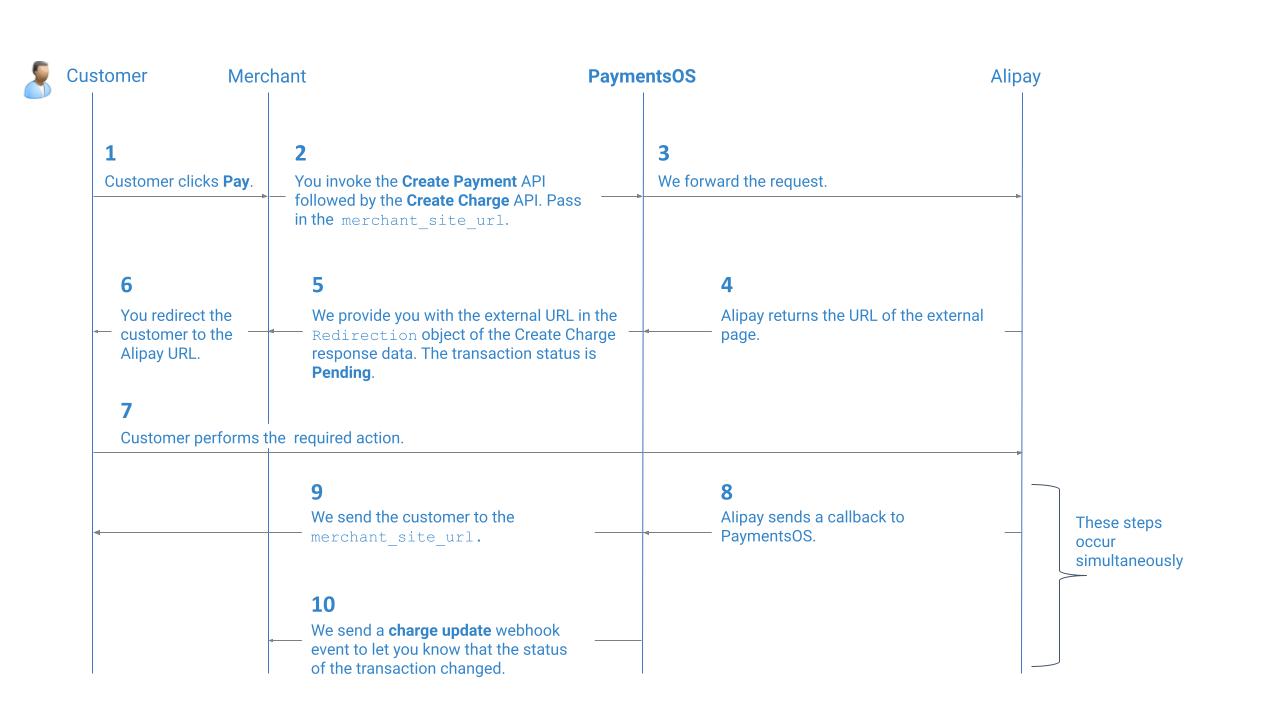
The steps in the flow are as follows:
-
The customer clicks Pay.
-
You implement a redirection flow (steps 2-6). This involves invoking the Create a Payment request followed by the Create Charge request, and redirecting customers to the Alipay page on which they can complete the transaction (we provide you with the Alipay site URL in the
redirectionobject of the charge response data.) -
The customer completes the payment on the Alipay site; PaymentsOS notifies you when the status of the transaction changes and redirects the customer to your
merchant_site_urlon which you can display a payment completed message (steps 7-10).
Using the Bodybuilder to generate sample requests?
When using the BodyBuilder to generate sample requests, choose eWallet, followed by the request type of your choice (Payment, Charge or Refund) and then choose Alipay Wallet.Testing
You can use the credentials below for testing.
merchant_id: SANDBOX_merchant
client_id: SANDBOX_5Y68442YTN4E02502
public_key:
MIIBIjANBgkqhkiG9w0BAQEFAAOCAQ8AMIIBCgKCAQEAwrMqlUTW9Nb54VSr4X/9BkHA30z/rd4f2ClSWcFj8Ap8LkVgDYKmYRV+nrKZEE0jzxTR6iqgABzo3TDYarbXid6eR1etZ7iE2er6bRP3rhFPlZ71VSoAoaYfVFP0O6K0LsaGs7lwVDN4SuBGg95KBmT1bl6jIrsRzUnT1C+JQra3Ai23ouukjNy+f+o/yjID153q3cx20D8XshFERnojx+Zea51uIJb14gwbyB2h6pw2EPfqQX1uQtiUCg5mGzeXyVfoq1W9mHsqB+M16ghbVm6tCIhHX/9fNWlzcZzuxXJPfNm83y57h81OMTOjm15uPVT4wLbWjRBFPeutqNluEQIDAQAB
private_key:
MIIEvAIBADANBgkqhkiG9w0BAQEFAASCBKYwggSiAgEAAoIBAQDBip7Gt06oBml7
FE8jvGkNYjDnmPPv4B8GDOEtAkfu6SWvpFKpXEwPsLVut16CM5Yt6ZPAJP3bLTDR
Yt7c9lxYckXWA4p1gIJix8RAD5lt/jhXu4fiKXNIF58i236eRbW8xpAoPMrCY/xd
YT3pYZMFGT1jHZKooCCH92nxxdnlx+pYcqCOE12GDv6zB2F11BVT8x6kkKMcqwb4
Os9R6F7UkVrZE6n4utEcOtJ4w1glxGHx/eS7f70TjoUIc4gm+wkPTy7jaRRd6qe4
qZzNQsyGn08QZSR6B1t5A88dNYjzIKAGxey+lPA1R90DUR7nu2IFfyyOUz0gDkdw
tfSyinbBAgMBAAECggEAH6htEFQrqZBi8J8B0vaeuHG3TirWvAYNDRBORO56lbnN
UE2wt8NBLc/Z3aJg8ys9BYWPhX6Hh7J8qcNicQJbWJxYkAlEPLQon7/Nei0TC8rp
rHAgaf4dvU0f2rPMolcEwzw3mF1ZTTLNtPiTB/nN8qeOQwgzVSHcMGFoEwQqAEvK
V2gBL99ht7vFPfrBJbAPXGVONx7oTtJsUsXARha5KI7Ut/zMyxA1gLNW/5QlG8qC
c9VwKHGG8S/5FZj6ksn7Ujax4+liJ5sk4SaOAxTC1Xr3I14kbN2qHUjXAOZiVzJQ
9EosfUvOU1tez30baZebl+xC5hqMGd0pCdMqYT56AQKBgQDfGzTpt0DwrYDdB/4B
OAmk+AwZB/0xWcyBPO+uyGXBtyymF44Ofh5l0sFWI4rQQT59DXLJ54Pm6yKA2BGf
dAH2D0DfkJSNlrVjGiQHCNi/xwyKz25XQzGfLaYZzPlGKwFZQQd9ZQIMyuE908TZ
vhoLuvgyQHRcVwmwu/UjPt9EbQKBgQDeE4mLeZQbSnpVyBNUxKO6L9nHCMaodEjb
9bQhBMIO/qKrbEeYPAUZHbSGlGGvP9n+6hYXDskIh2WoWr7ArkdynQvrWErUUZbI
6SNoc1hVGcyK+upjfp4qdPF5eZA+QSIjdmK3ARztXrTl/rzq1FolA0Vhy0HJX1cM
/K07L3H/JQKBgASw68HmSoVFAKqlGmAoL3u6g3abRmWdP8GP6HJCYHFcSqILaL9B
Q55cehg3kxmh5ZB3kexQ4+MdGpKe+G/j3o6v72tD/PulKZc124ASXYxawRbCGc3X
6dkw+occWjlxegvIZEHst8hRE79bDo6NgrqwabuUw12Vrux6Z0MgdU1ZAoGAOvUm
5A+AAYrRVarLbwrRiOGhSJUM4LYWjcb6bnWr630wxJ/3lfQBSny3a69DC9rAzktp
V+/F8Wy40WxeDht2vnfxLScAnsOWa3pxuw48WkOCKTeaOJXp+c2YOi7K26xBGvcY
GAvEmUQ2dIUftJxx3jezGNZ0fbjBDKKcfwUGl70CgYANcknfW+MHusAufgGre3dm
3kVEJSbxlfwLbktNMH45M9AktAuRoS9qrAAMHQR0kk4N2fiFOn5/OlsLaPmzCI02
Pj3NJRu0BPnmiQV7uBpWgi6DYNoykw8DIqNxcwJ6VfS81d9nVHu8syMJKIClqHJr
6AR80wsL8/WwG1YBRNhqgw==